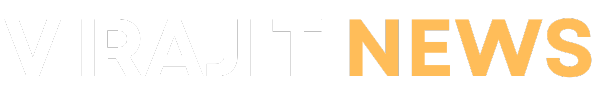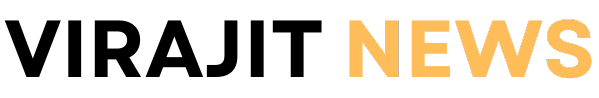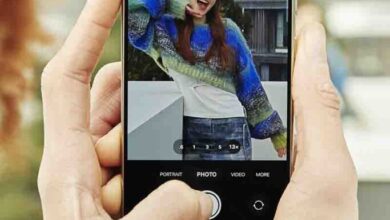Google Photos users can now look forward to a brand-new ‘Updates’ page on their Android and iOS devices, designed to make it easier to keep up with all incoming activity. This new feature, appearing as a streamlined feed, promises a more organized experience for users managing shared albums, group conversations, memories, and storage. Accessible from the app’s home screen, this addition marks Google’s latest effort to enhance the user experience and improve accessibility within the popular Photos app.
What’s New in Google Photos?
Announced by a Google Community Manager, the Updates page is now live in Google Photos, appearing as a bell icon on the app’s home screen. Positioned alongside the “create new” and “account” options, this feature offers a simple yet powerful tool for catching up on recent activity. Whether someone has added photos to a shared album, replied to a group conversation, or updated partner sharing, users can now find all updates in one place.
Google is no stranger to refreshing its app’s interface. This Updates page is the second major tweak in recent months, following the August replacement of the Library tab with the Collections tab. With a cleaner, centralized design, the Updates feed brings a familiar sense of order to the app, reminiscent of social media notifications but without the clutter.
A Chronological View of Activity for Better Organization
The Updates page offers a chronologically organized feed, categorizing activity by specific time periods — today, yesterday, this week, this month, and last month. This clear structure helps users pinpoint exactly when new photos were added or conversations continued. Alongside each update, the feature includes handy shortcuts for users to jump directly to specific activities. No more scrolling endlessly to find a photo update or missed reply in a group album; with Updates, it’s all just a tap away.
Unified Notifications for All Shared Activities
Through the Updates page, users are notified of changes across multiple types of activity, including:
- Shared Albums: See when friends and family add new photos to shared albums.
- Conversations & Group Conversations: Quickly catch up on messages in one-on-one or group chats.
- Partner Sharing: Stay in the loop when your partner adds or modifies shared photos.
- Memory Highlights: Notifications on new memory highlights keep sentimental moments close.
- Storage Notifications: Receive alerts when storage is approaching capacity, prompting users to review or free up space if needed.
A Phased Rollout to All Users
The Updates page is being released in phases, which means not all users will have immediate access. According to Gadgets 360, the feature has already arrived for some Android users, while iOS users may need to wait a bit longer. Over the coming weeks, Google Photos expects this rollout to complete, ensuring every user can take advantage of this efficient, intuitive feed.
For fans of Google Photos, the Updates page promises a smoother, more organized experience that takes the guesswork out of shared activity. With every new addition, Google Photos continues to redefine itself as not only a photo storage app but also a place where memories and moments stay connected — helping users stay in touch, stay organized, and savor life’s highlights.